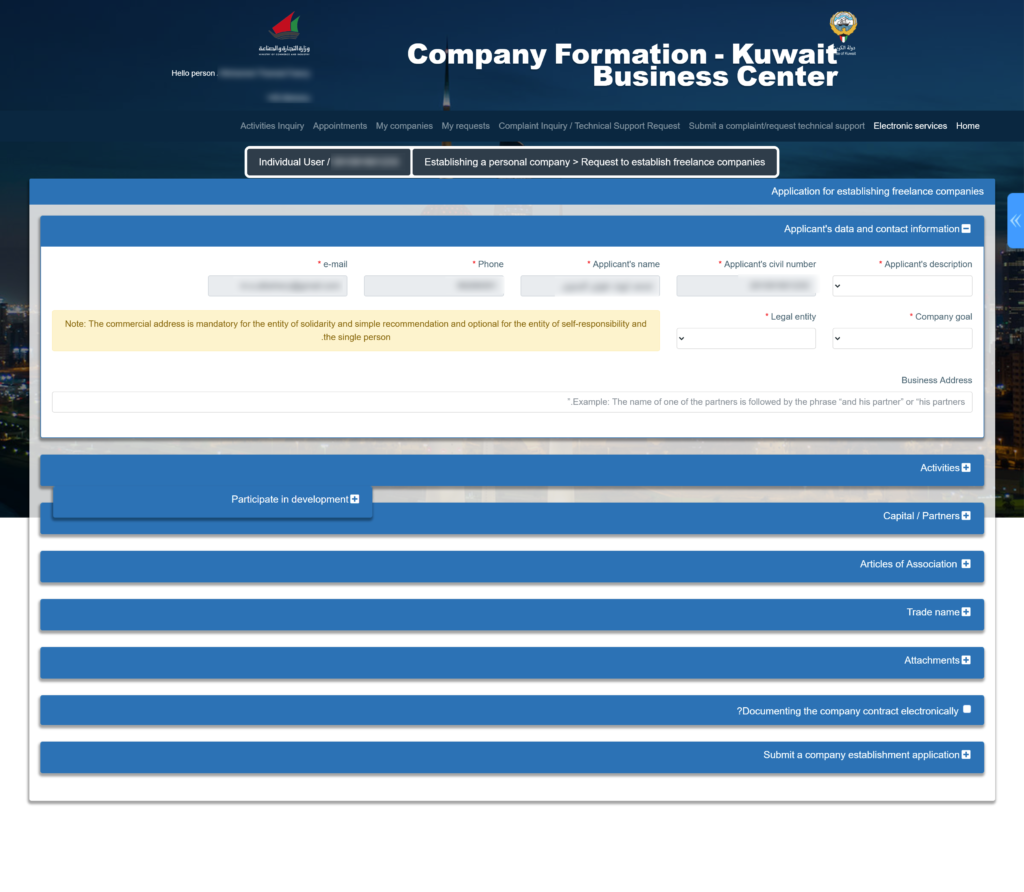Following the decision of the Board of Directors of the Central Bank of Kuwait (2023/471/45) regarding the issuance of regulations for electronic money payment activities, and in accordance with the Anti-Money Laundering and Counter-Terrorism Financing regulations for electronic payment service providers and electronic money issuers, Article Seven stipulates:
“Provision of electronic payment services and electronic money services to unauthorized individuals or entities is prohibited by the relevant regulatory authority.”
To ensure a continued access and utilization of our services, personal accounts and home businesses are required to acquire a valid commercial license to present to UPayments to complete verification.
Kuwait’s Ministry of Commerce and Industry has announced the opening of registration for issuing freelance company – microenterprise company Licenses through the Kuwait Business Center’s website.
You can register a Micro Free License company by following the steps below.
Steps to Register a Freelance company - Microenterprise company
Please choose
“Services and Transactions”
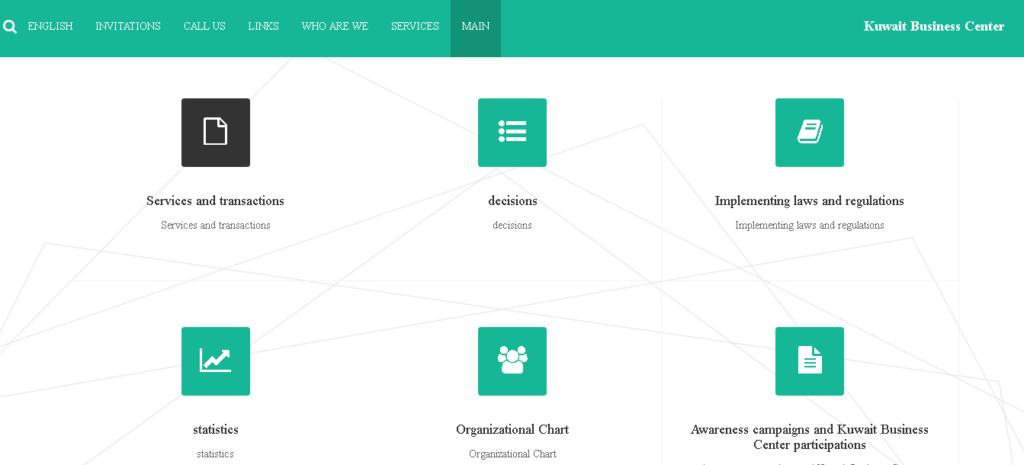
Choose ” Corporate and institutional services and licenses”
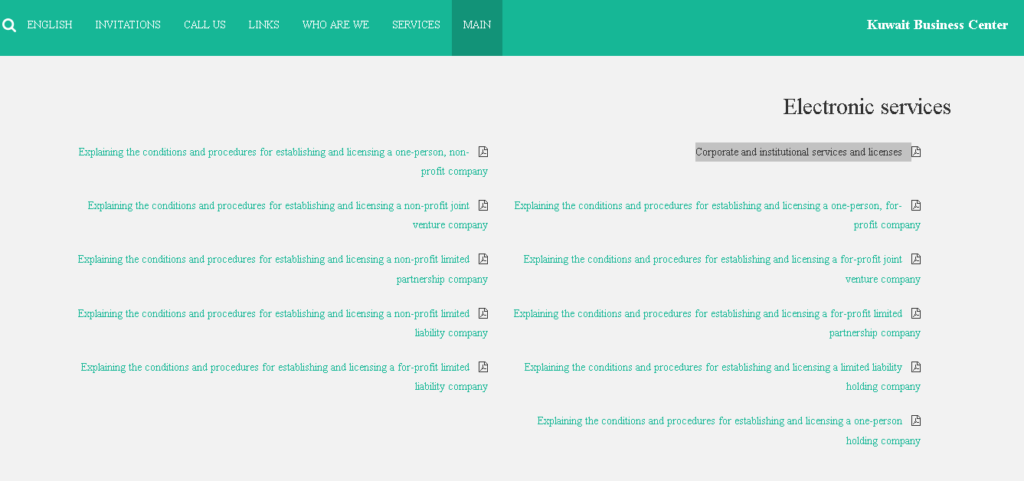
Please choose
“Create a new account”

Choose “New individual user”

Please enter the required data:
- Civil ID No.
- Name
- Mobile Number
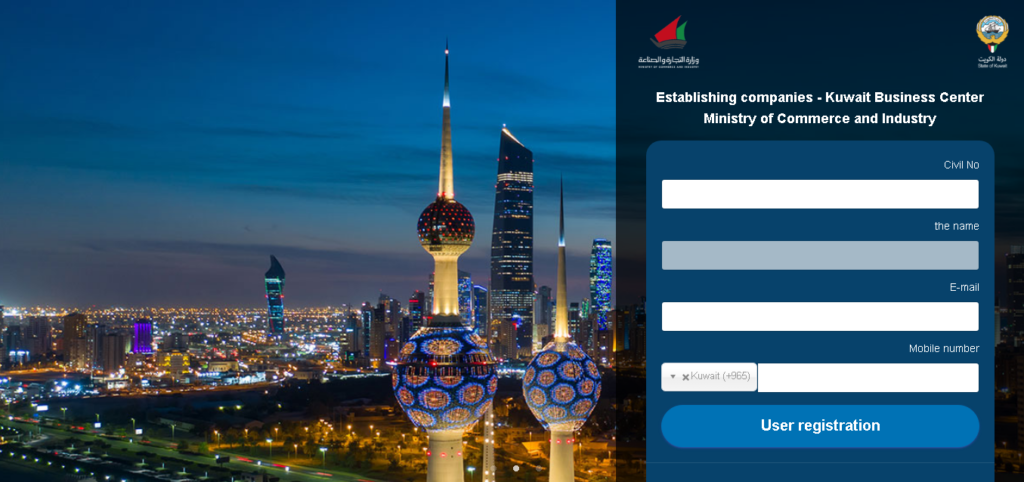
A request will be sent to Kuwait Mobile ID App
Please open the app and choose
“Authenticate and Sign”
and approve the request sent
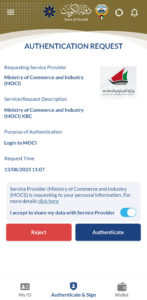
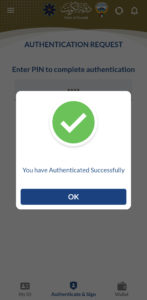
After successful authentication, please enter the password and confirm it then click “Authenticated”
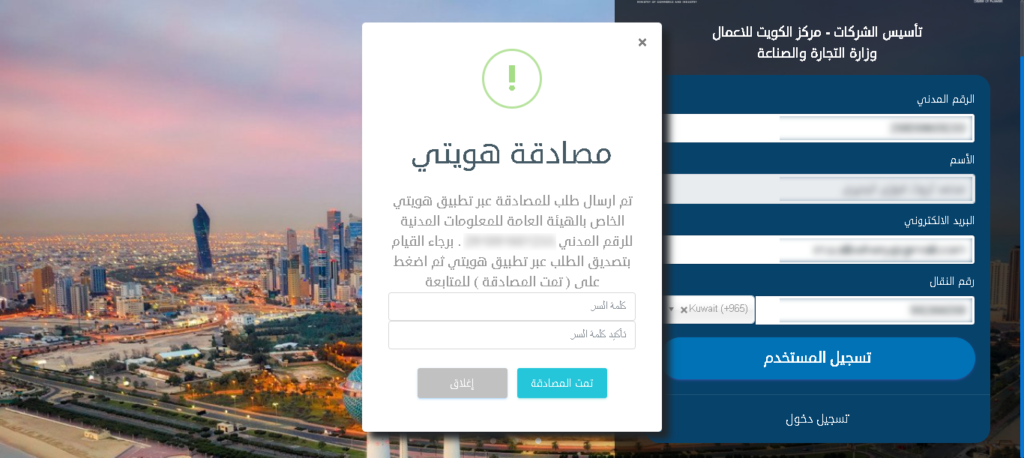
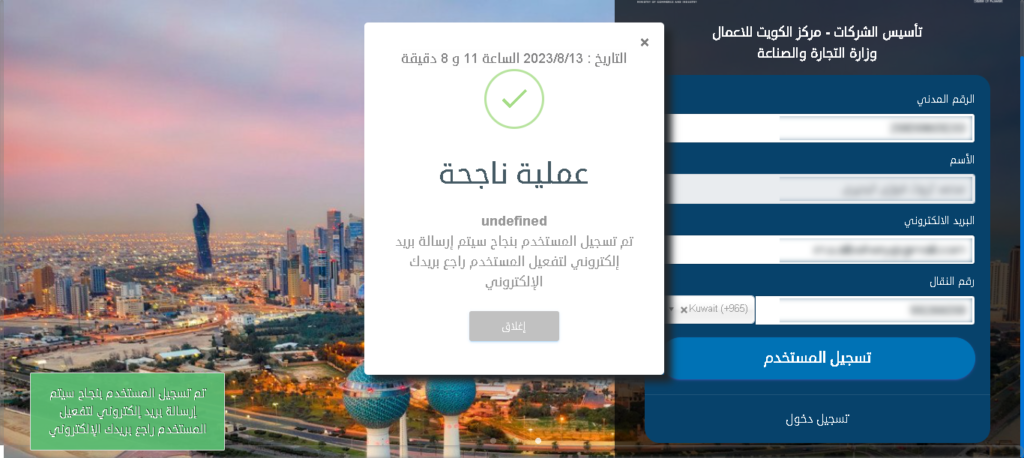
An email will be sent to confirm your account
Please enter your email account and click the confirmation link
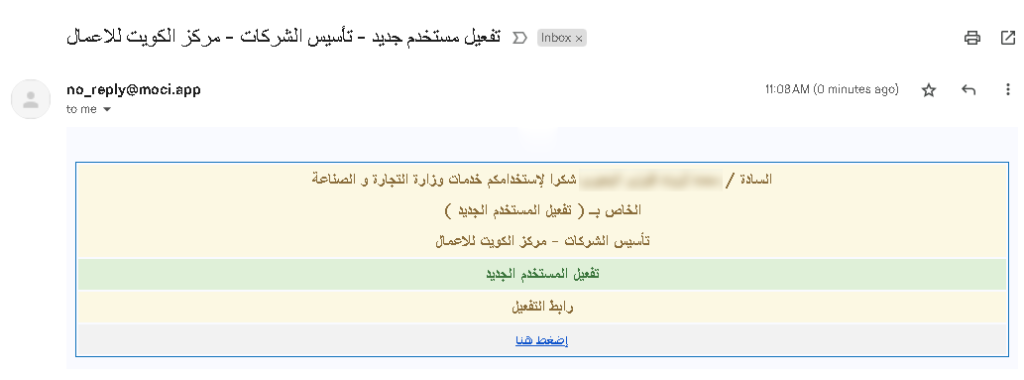
After account confirmation through email, you can login to your account through the Kuwait Business Center Portal

Please choose “Individual user” and enter your civil ID number then click “Send an authentication request”
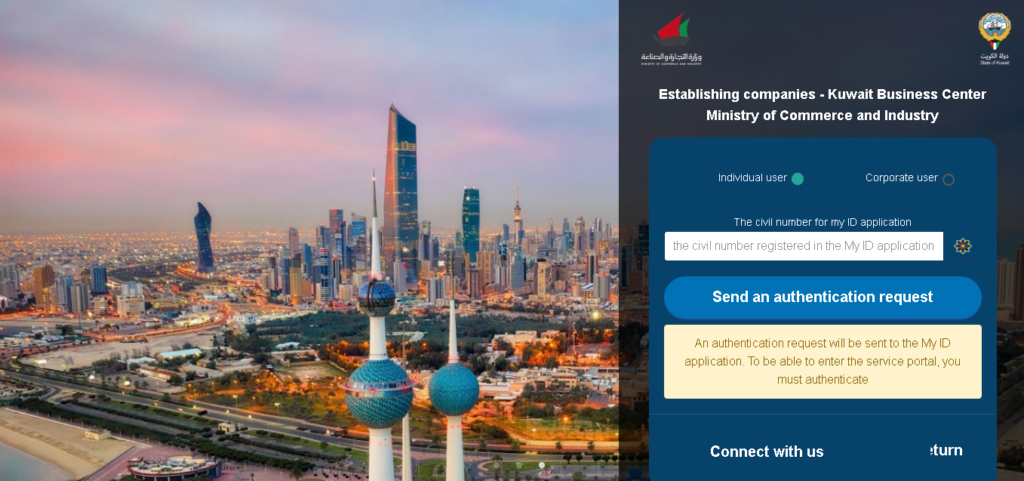
A request will be sent to Kuwait Mobile ID App
Please open the app and choose
“Authenticate and Sign”
and approve the request sent
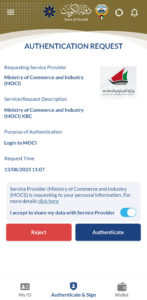
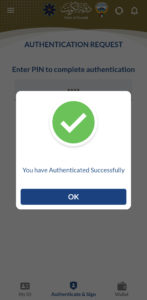
After successful authentication, please enter the password and confirm it then click “Authenticated”
After logging into your account, choose “Electronic Services”

Then choose “Application for establishing freelance company – microenterprise company” from the “Establish a personal company” drop down
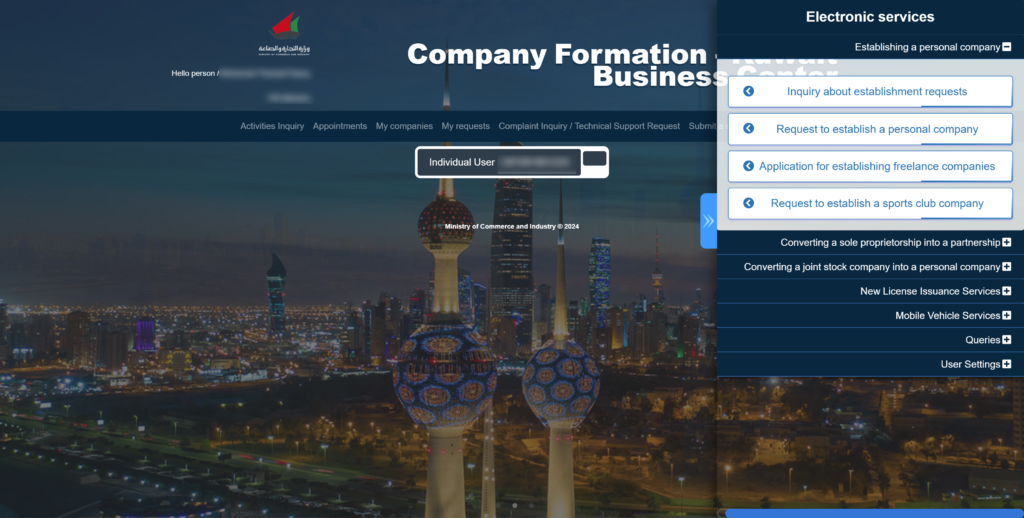
Then accept the Acknowledgement and Pledge
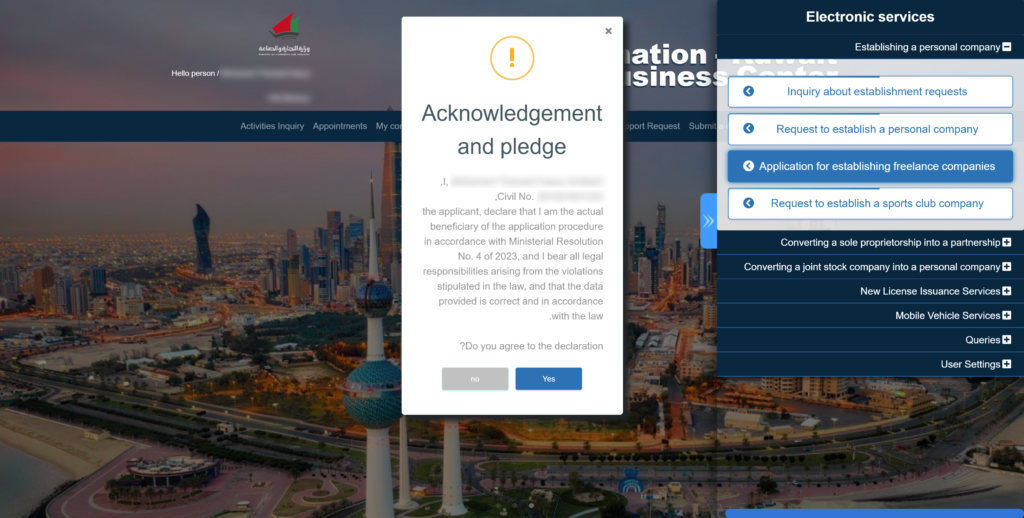
Fill in the required information